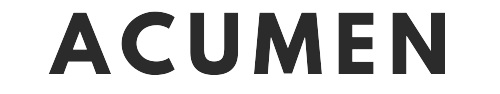Creating a CV that stands out requires more than just listing your skills and experiences. It involves presenting your information in a clear, professional format that grabs the attention of potential employers. This blog will explore essential sections of a CV, tips on choosing a good CV template, and tools that can help you create a polished and effective CV.
Essential Sections to Include in Your CV
- Personal Statement
- What It Is: A brief introduction that highlights your career goals, key skills, and what you can offer to the employer.
- Tips: Keep it concise and relevant. Tailor it to each job application, emphasizing achievements and skills that align with the role.
- Work Experience
- What It Is: A detailed account of your previous jobs, including job titles, company names, dates, and key responsibilities.
- Tips: List jobs in reverse chronological order, use bullet points for clarity, and quantify achievements with metrics when possible.
- Education
- What It Is: Information about your academic qualifications and relevant coursework.
- Tips: Include degrees, institutions, and graduation dates. Highlight any honors or significant projects related to the job you’re applying for.
- Skills
- What It Is: A list of your technical and soft skills relevant to the job.
- Tips: Use keywords from the job description and categorize skills into technical and interpersonal. Indicate your level of proficiency if applicable.
- Certifications and Professional Memberships
- What It Is: Relevant certifications and memberships in industry organizations.
- Tips: Include any certifications that are pertinent to the job. Highlight ongoing professional development.
- Languages
- What It Is: Languages you speak and your level of proficiency.
- Tips: Mention languages that are relevant to the job or demonstrate your ability to work in diverse environments.
- Volunteer Work
- What It Is: Relevant volunteer experiences that showcase transferable skills and dedication.
- Tips: Highlight roles and achievements in volunteer positions that align with the job you’re applying for.
What to Avoid Including in Your CV
- Irrelevant Personal Information
- Avoid including personal details such as age, marital status, religion, or a photo unless specifically required by the job or in countries where such information is customary.
- Unrelated Work Experience
- Exclude job experiences that are not relevant to the role you’re applying for unless they demonstrate transferable skills.
- Overly Detailed Job Descriptions
- Keep descriptions concise and focused on key achievements. Avoid listing every single task performed in previous roles.
- Outdated Skills and Qualifications
- Only include skills and qualifications that are relevant to the current job market and the role you’re applying for.
Tools to Help Create a CV
Several online tools can assist you in creating a professional and polished CV. Here are some popular options:
- Canva
- Description: Canva offers a variety of customizable CV templates with an easy-to-use drag-and-drop interface. It allows you to design your CV visually, adding elements like icons, graphics, and more.
- Website: Canva
- Zety
- Description: Zety provides a range of CV templates and a CV builder with guided prompts to help you write each section effectively. It also offers tips and suggestions based on your input.
- Website: Zety
- Novoresume
- Description: Novoresume offers a selection of modern CV templates and a user-friendly editor. It allows for easy customization and provides guidance on how to write each section.
- Website: Novoresume
Choosing a Good CV Template
A well-chosen CV template can make a significant difference in how your CV is perceived. Here are some tips for selecting an effective CV template:
- Professional Design
- Choose a template with a clean, professional design that reflects your industry. Avoid overly ornate or complex designs that may distract from your content.
- Readability
- Opt for a template with clear headings and a structured layout. Ensure the font is legible and the sections are easy to navigate.
- Customization Options
- Select a template that allows you to customize colors, fonts, and layout elements. This will help you create a CV that aligns with your personal style and the job you’re applying for.
- ATS Compatibility
- Ensure the template is compatible with Applicant Tracking Systems (ATS). Avoid complex layouts or graphics that may not be parsed correctly by ATS software.
- Industry Standards
- Different industries have different standards for CV design. Research what works best for your field. For example, creative fields may benefit from more visually engaging templates, while corporate roles might require a more traditional approach.
Crafting the perfect CV involves more than just listing your qualifications; it requires thoughtful presentation and the right tools to showcase your experience effectively. By including essential sections such as a personal statement, work experience, education, and skills, and choosing a professional CV template that aligns with industry standards, you can create a CV that stands out. Utilize online tools to simplify the design process and ensure your CV makes a strong impression on potential employers.